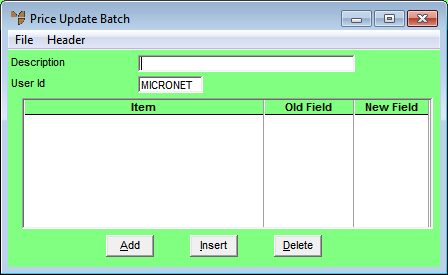
To create a new price update batch:
Micronet displays the Price Update Batch screen.
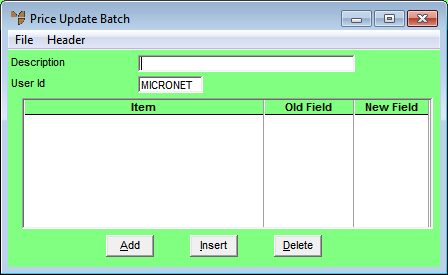
Micronet displays the Create Price Update Batch screen.
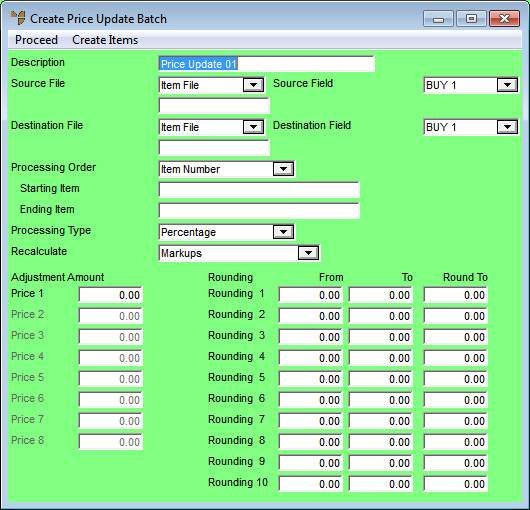
For information about using this screen, refer to "Maintaining the Price Update Batch Header".